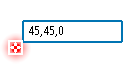New Point Selection
The application sometimes requires a new point creation / selection. When the Enhanced Pick option is activated in the point selection filters, after the first point selection, you can enter the X, Y and Z offset values for the new point.
- Click on the first point or position your cursor on an existing point.
- Enter the X, Y and Z offset values for the new point: